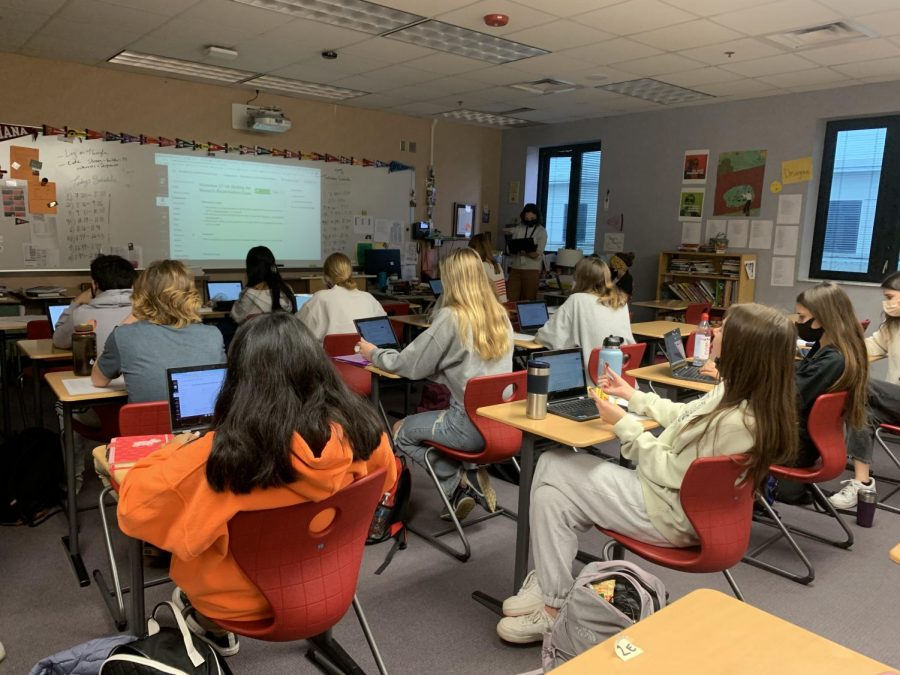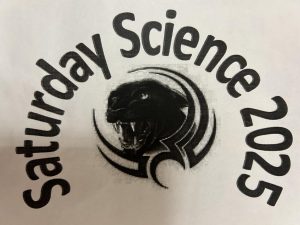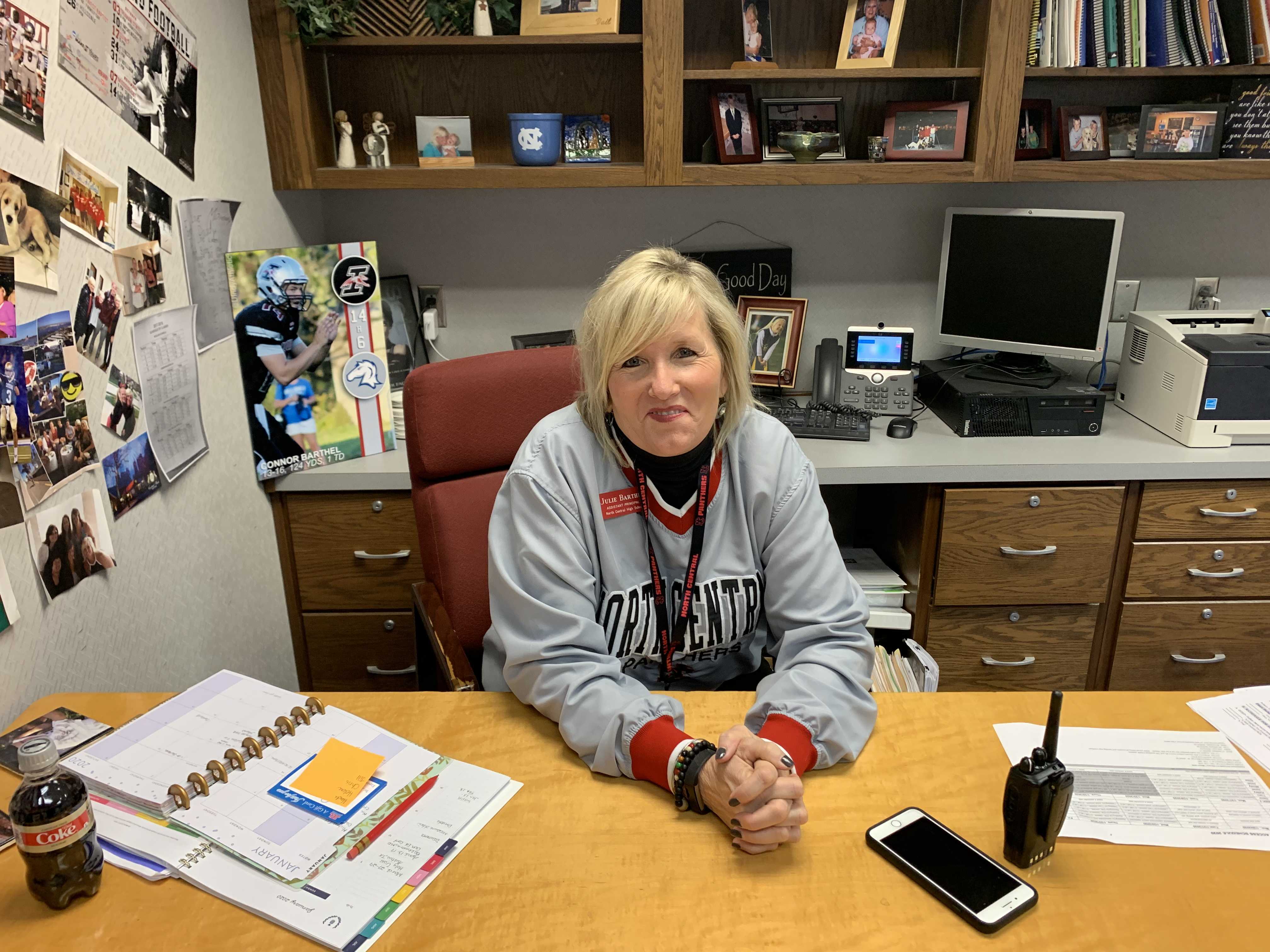Chromebook update angers students
Students work on their Chromebooks during a class. Because teachers and students have gotten so used to virtual learning, computers and virtual learning strategies are being used more often.
November 18, 2021
Every student received a Chromebook last year when the school board decided to attend virtual school and school on a hybrid schedule. This decision was necessary as many students would not be able to participate in school because of their lack of technology.
The Chromebooks are of considerably nice quality. They are durable and so far, they work well. The tech department can replace or operate on them if they are not working correctly or are damaged. They even hold a charge pretty well, and I usually only have to charge it a few times a week.
There is not much to complain about the computers we were given, except for some software decisions. Understandably, some sites are blocked on the computers. Several social media platforms, streaming services, and academic help sites are inaccessible when searched for on these school-issued Chromebooks.
Because the computers are Washington Township property, there is not much of an argument against their decision except for the possible use of the blocked sites. For example, using Netflix to watch a movie for an English class, using a citation machine to check that you are not plagiarizing accidentally, or looking on Instagram for a journalism class.
Not everyone has a phone or a computer and internet access at home, so school computers may be their only way to access some of the information they need on the internet. The technology department controls it all, though. They can implement remote updates on everyone’s computer whenever they feel it fits.
About a month ago, they created an update that made the computers much easier to use. Before, when opening your computer, you had to input your username and password and then access the internet. Then, when you closed your laptop, all of your tabs would be gone,and you would be logged out of everything that you logged into already with the username and password.
This means putting in the same username and password twice just to get onto canvas and then opening up whatever documents or websites you need. Of course, this would happen every single time your computer was closed. However, a new update sprang up out of nowhere. The computer remembered your username, and you had the option to log in with just your password or try another username if another person needed you to use your computer on their school google account.
When the computer opened, all of your tabs would remain from the last time you had it open, Canvas was still logged into, and all of your work was still there to be started up again.
However, last week, they took away this significant update. I can not understand how it would not be beneficial to everyone as it made the computers much more efficient to navigate. Many students, including myself, noticed this major inconvenience right away and were upset.
I had windows open for every class I needed my computer in. Each window would have that class’s canvas page already logged into and then any other documents I needed in a new tab next to it. This made working on essays and college applications so much easier. Both of these activities are time-consuming and require multiple accounts to be ready.
Although this is a highly privileged complaint, I really wish that the technology department or whoever has to make the decision votes to re-implement the software that allows my tabs to remain and prevents me from logging in with the same username and password twice.
Update:
As of today, the Chromebooks have been updated back to. I am not sure what prompted this immediate change, but I am happy to have easier access to my tabs again. Working on school-related things that require multiple accounts and multiple periods to complete will be much easier now. I am thrilled with the technical department’s decision to update our computer back to the much easier layout they have now. Some of the computers have not updated yet, but as the day goes on more people are beginning to notice their updated computers.