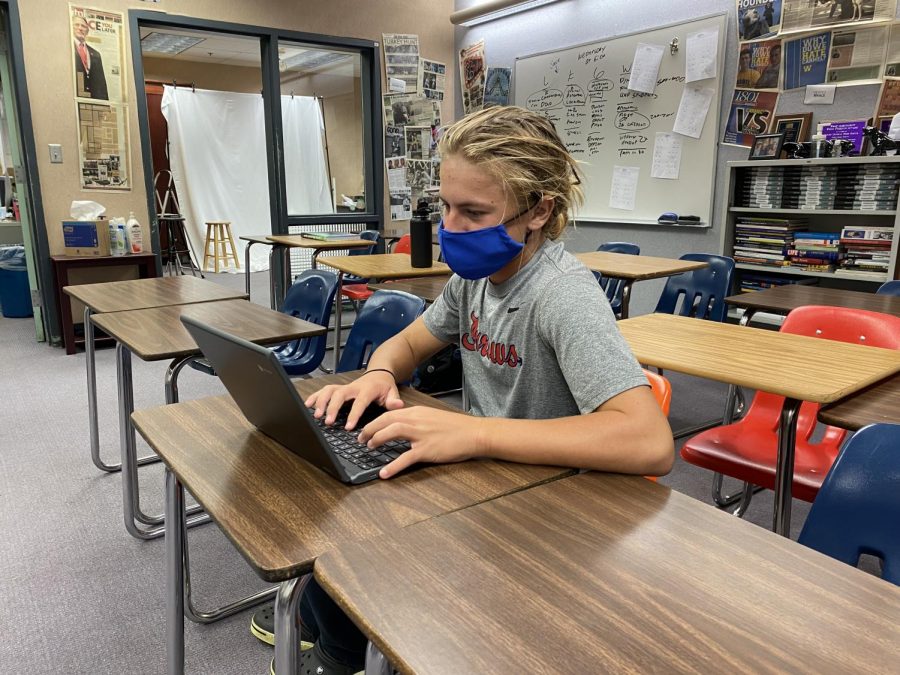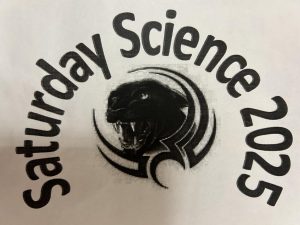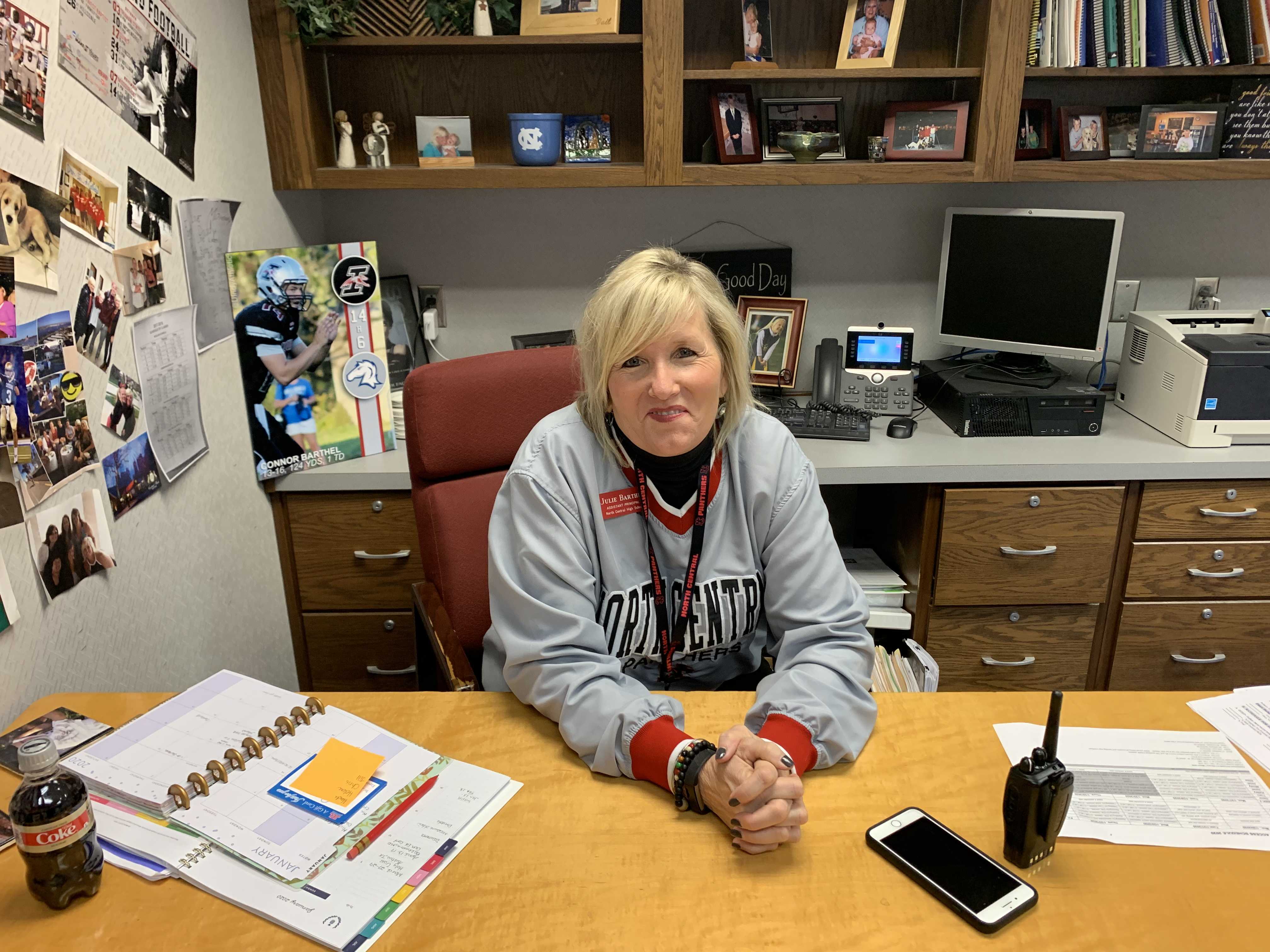Dyknow program shuts down Chromebook distractions
Freshman Eli Thompson works on his computer during class. Students are easily distracted by other applications on their computer, causing them to not learn the required material.
August 17, 2021
The introduction of Chromebooks for students causes a significant risk to learning when these devices become a distraction. With these distractions in mind, the school district installed a new program called Dyknow on all Chromebooks and school computers. This program is used for remote computer monitoring, website and application blocking, instant messaging, quick polls, interactive quizzes, and teacher/student screen sharing.
Seth Hamilton, the man in charge of Dyknow’s rollout for the district, summarized what Dyknow will do now that it has been rolled out.
“The main purpose, I’d like to think of it, as guardrails. Guardrails to keep students on task, to eliminate the desire to jump off their tab if you’re supposed to be on canvas or google to do something else,” Hamilton said.
The Dyknow computer system was implemented this year instead of last year because the administration felt that doing school online was new enough stress, and adding this system would be too much.
“The funding wasn’t available at that time,” Hamilton said. The funding came from ESSER this year, which stands for “the elementary and secondary school emergency relief fund.”
“If I’m a teacher and I’m looking at all of my students in my class [their screens on Dyknow], I get little thumbnails of each that refresh every minute; basically, it takes a screenshot for the picture every minute. If I were to click on it and expand it, it changes and makes the window bigger, but then only refreshes every fifteen seconds, so it’s not necessarily live watching…,” Hamilton said.
Not all students are aware of this new software, and not all of them are comfortable with the idea of software like that.
“I feel uncomfortable; I expect privacy at school, it should be something a teacher can turn on and off if they want to, but it shouldn’t be on for that long,” senior Jack Barnett-Mould said.
“I don’t like it; I don’t want everything I do to be monitored,” freshman Jax Olonoh said.
“I don’t expect privacy at school, but I’m kind of mad about it,” sophomore Jordynn Rice said. Like Rice, not all students knew this new software, and not all of them are comfortable with it.
“I feel my privacy is violated, and they already prohibit our websites, so what’s the point of monitoring our Chromebooks?” junior Kinaya Hines said.
A second way this software is being used is for preventing cheating.
“Canvas has a thing called a lockdown browser that we can’t use on our Chromebooks, but this would be a way to lock them into a test scenario, so I would say that is definitely secondary; it’s more about the focus,” Hamilton said.
“You just have to remember we’re on township devices. My computer is township property, so at any time the township can find out what you’re you’re doing on your device… even if they [teachers] did have the time or the notion to want to track and see what you were doing after-hours we’ve got the blackout window that blocks it [monitoring]”. Hamilton said. The blackout window prohibits Dyknow from working from 5 pm-7:30 am.